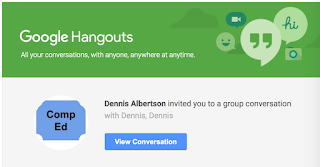Students can use the lab to learn how to use media and tools such as iMovie. What impressed me most, was the philosophy behind the lab. The space is located in the library. In the "old" library, students had to learn how to locate resources - card catalog and all. The "new" library is about tools - like 3D printers and Video Studios. Going back to the old, we don't want students spending so much time looking for their resources that they don't have time to actually use them. I remember microfiche and trying to get the right source. Moving forward, we don't want students to focus on the how to of using technology. Instead, they should be focused on the project and academic learning that is taking place in completing their project. PSU has made this happen. Students can use the space to learn how to work with media effectively. Teachers can assign the students to the space as well. The key is that there are tutorials and consultants (PSU staff who work with students to guide them in the creation of their project and support where needed). I like the term consultant. It fits perfectly with what they are doing - guiding and working with students. There were several spaces in addition to the lab. There was a 1 button studio. PSU created this (and it is a free download) to allow students to record video by essentially clicking one button.
Above is a good shot of the studio. Notice everything is off the floor. If you check out the website, they have an equipment list and details on installation.
We then moved to two other rooms. One had the 3D printer farm. Yes, it is a farm. There were 36 printers just working away. They "harvest" the printers twice a day. Students can send their jobs to the printers from anywhere online. Once printed out, students can pick them up at their local PSU library - even on the branch campuses.
The final room was the Invention Studio. This room had little bits and legos. The tables move up and down and had a moveable white board that slides on the table. It might look messy, but they had lots of tools for student to work with and mounted iPads for research or media collection.
Overall, this was a great visit. I really liked how they talked about Design Thinking being the most important part of the studio spaces. They also talked about letting students fail in their work so that it leads to a conversation. That is how we correct and move forward in the design process.